Table of Contents
ToggleIntroduction
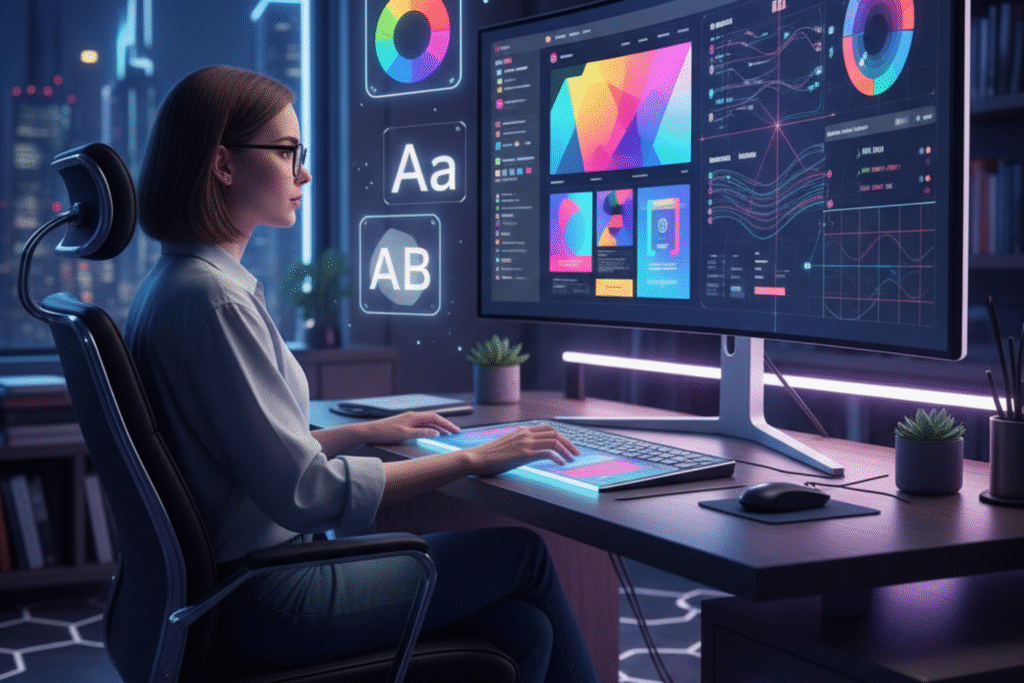
Have you ever finished a design project, felt proud of it, and then, a few hours later, realized that the colors clashed or the arrangement felt a little off? I’ve been there more times than I care to admit. No matter how skilled you are, small design mistakes hide in uneven alignment, poor contrast, awkward spacing, and they can easily disrupt the visual flow.
This is where artificial intelligence (AI) is stepping in to help designers like us. AI-powered design tools are no longer just fancy assistants. They are becoming trusted creative partners. They analyze your work in real time, spot inconsistencies you might have overlooked, and even suggest better design alternatives that make your project look clean, balanced, and professional.
In this article, I’ll share the top ways AI fixes common design mistakes every creative encounter from improving color coordination and typography to improving layout and increasing accessibility. Whether you’re designing for clients, brands, or personal projects, these AI insights will help you design with more confidence and fewer revisions.
How AI automatically identifies design flaws?
As a designer, I used to rely on my eye alone to catch small design errors but let’s be honest, after staring at the same layout for hours, it’s easy to miss things. This is one of the biggest reasons I started looking into AI-powered design tools. What surprised me the most was how accurately they detected subtle flaws that I often overlook with color balance and alignment issues that can slightly detract from visual harmony.
AI tools like Canva Magic Studio, Adobe Firefly, and Figma’s AI plugins now analyze your designs in real time. They understand proportion, spacing, and even aesthetic balance in the same way a senior art director does. Instead of spending hours tweeting, I get instant feedback on what looks good and why.
Let’s break down two of the most powerful ways AI can automatically identify and fix design errors.
Detecting color and contrast issues
Color is emotional, but it’s also technical. I’ve often designed something that looked great on my monitor, only to later realize that the colors weren’t web-accessible or didn’t have enough contrast. AI tools are a lifesaver here.
AI color analysis engines evaluate contrast ratios, color harmony, and accessibility compliance (like WCAG standards). They automatically flag combinations that make text hard to read or visuals difficult for colorblind users to distinguish.
For example, tools like Khroma and Adobe Color AI suggest palette adjustments in real time to ensure that your colors not only look appealing, but also functional and comprehensive. I’ve saved a lot of time by letting AI check contrast ratios instead of manually testing them on multiple screens.
Spotting Alignment and Spacing Inconsistencies
Alignment and spacing are the invisible glue of design when they’re wrong, everything feels unbalanced. Before using AI tools, I would sometimes spend pixels jerking left and right, trying to get everything perfectly aligned.
Now, AI layout assistants automatically detect misaligned elements, inconsistent margins, and uneven spacing. Tools like Figma’s Smart Layout and Canva’s AI Grid System scan your design and highlight where the rhythm isn’t being followed.
The first time I used the AI Layout Checker, it found three small errors I hadn’t even considered and once they were fixed, the whole design suddenly “clicked.” It’s like having a perfectionist co-designer looking over your shoulder.
AI tools that help designers improve their work.
After using AI in my design process for a while, I realized that it’s more than just an assistant. It feels like having a smart design mentor who constantly helps you improve your work. Whether it’s fixing uneven layouts, choosing the right typefaces, or creating color palettes that actually work together, AI tools make the creative process smoother and more accurate.
Below are some of the most practical ways AI tools improve design quality and reduce common mistakes I encounter in real projects.
Layout correction tools (e.g., Figma AI, Adobe Sensei)
One of the biggest frustrations for designers is maintaining consistency in layout and alignment. AI tools like Figma’s AI layout suggestions and Adobe Sensei take that pain away. These tools analyze your artboard in real time, detect elements that are slightly off, and automatically adjust spacing and alignment to create a balanced structure.
For example, when I first tried Figma’s AI layout fix, it identified several uneven paddings and suggested grid-based spacing that immediately made my design look cleaner. It’s like a second pair of expert eyes that never tire of checking the details.
Typography and Font Optimization with AI
Typography is one of those subtle design elements that can make or break a project. AI has completely changed how I choose and combine fonts. Tools like Font joy, Type scale AI, and Adobe Firefly analyze the style, tone, and hierarchy of your project, then suggest font combinations that complement each other.
Instead of relying on endless trial and error, AI recommends font pairings based on contrast, readability, and emotional tone. For example, if your headline font is bold and modern, AI might suggest a soft, clear serif for body text to create visual balance. These insights not only save time but also ensure consistency across all design content.
Color Palette Generation and Visual Balance
Choosing the right color palette has always been a creative challenge. Sometimes colors look great alone but clash when combined. AI tools like Khroma, Colors, and Adobe Color use machine learning to understand color relationships and generate harmonious palettes that fit your design theme.
What I love most about these tools is how they go beyond simple color matching. They analyze accents, contrasts, and even brand personality to suggest colors that evoke the right emotions. I once designed a minimalist landing page and used Khroma’s AI to come up with a neutral yet eye-catching palette that nailed the look I had in mind.
By relying on these AI-powered features, designers can focus more on creativity while relying on technology to handle accuracy and consistency.
How AI Enhances User Experience (UX)
User experience design has always been about understanding how people think, feel, and interact with digital products. What makes AI so powerful in this area is its ability to analyze real user data at scale. Instead of guessing what users prefer, AI tools can now predict it with astonishing accuracy.
I’ve found that integrating AI into UX design doesn’t replace creativity. It enhances it. By identifying patterns of behavior and automatically testing interface variations, AI allows designers to make better, data-backed decisions that lead to better outcomes and happier users.
Predicting User Behavior and Design Preferences
One of the most impressive uses of AI in UX is predictive analytics. Tools like Google Analytics Intelligence, Adobe Sensei, and Hotjar AI use machine learning to track how users interact with a design, including where they click, how far they scroll, and when they exit.
When I used these tools for a client project, AI highlighted patterns I hadn’t seen before, like how users were ignoring a key call-to-action button because of its placement. Based on that insight, I adjusted the layout, and engagement increased significantly.
AI can also predict design preferences by analyzing large datasets of user feedback and behavior. It learns which layouts, colors, and visual hierarchy work best for a particular audience. This helps each design feel intuitive from the start.
AI powered A/B testing for better UI results
A/B testing used to be a slow, manual process, building two versions, launching them, waiting weeks for data, then comparing the results. Now, AI automates much of this. Platforms like Optimizely AI, Google Optimize, and Adobe Target use algorithms that continuously test multiple design variations and learn in real time which one performs best.
When I ran my first AI-powered A/B test for a landing page, it felt like magic. The system automatically adjusted the layout, button colors, and even placement based on user engagement. Within days, conversion rates improved, without me having to spend hours on manual testing.
This type of adaptive testing ensures that design decisions are based on solid data, not assumptions. This is one of the best examples of how AI doesn’t just support creativity but also optimizes it for real-world performance.
4: Common Design Mistakes AI Can’t Fix (Yet)
As powerful as AI has become, it still has its limitations. I’ve seen firsthand how AI tools can perfect spacing, color balance, and composition, but they can’t replace human touch. Design isn’t just about patterns or precision; it’s about emotion, storytelling, and intent. And that’s exactly where AI still struggles.
Even the smartest AI design systems operate on data and algorithms. They can figure out what works technically, but not always what connects emotionally. As designers, that emotional connection—the feeling behind the visuals—is what truly sets our work apart.
Emotional Storytelling and Artistic Creativity
AI is great at following the rules, but art often comes from breaking them. Emotional storytelling is one of those things that algorithms can’t quite grasp. I’ve used AI tools that can create stunning visuals but lack depth or meaning. They looked “perfect,” yet felt empty.
For example, when I designed a campaign for a mental health awareness project, AI suggested balanced colors and clean compositions, but it couldn’t understand the emotional tone I wanted — empathy, vulnerability, and hope. That’s something that only human insight and experience can bring to life.
AI can help shape the visual direction, but the soul of the design still comes from our experiences, emotions, and understanding of people.
Over-reliance on automated suggestions
Another mistake I’ve seen (and soon made) is relying too heavily on AI feedback. It’s easy to accept every suggestion because it seems logical, but not every AI recommendation improves the story you’re trying to tell.
For example, AI might suggest changing a bold headline to something more subtle for “balance,” but in a real campaign, that boldness might be exactly what gets the attention. AI can improve visuals, but it doesn’t always understand creative intent or brand context.
That’s why I present AI as a co-designer, not a decision maker. It’s there to guide me, not to define the final vision. The best results come when human creativity takes over, and AI supports it.
Conclusion
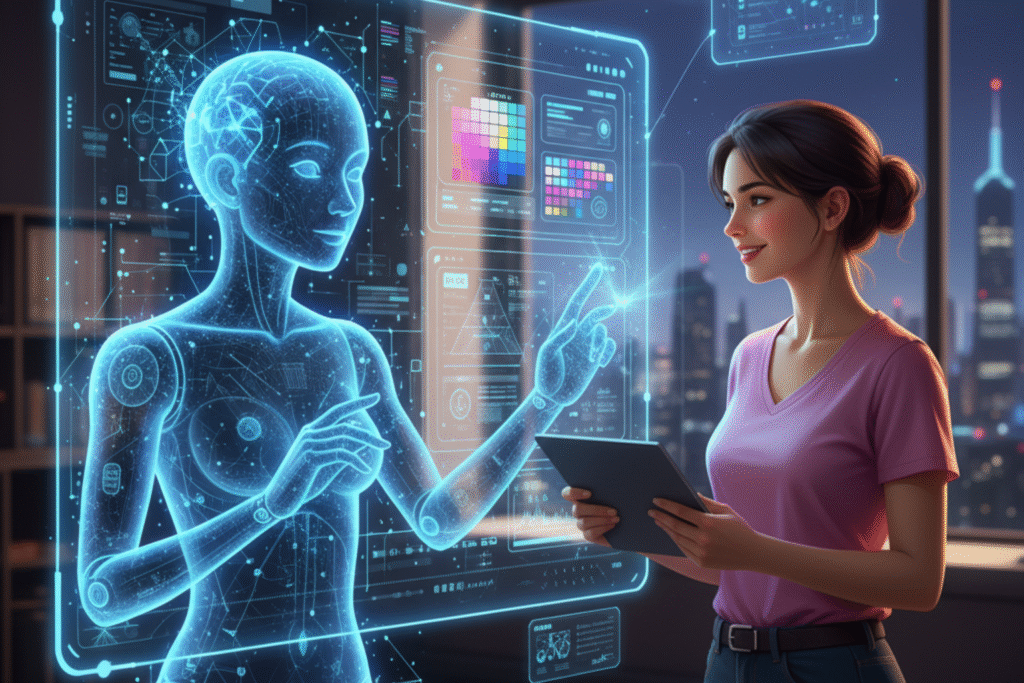
After working with AI tools on various design projects, one thing has become clear to me — AI is not here to replace designers. It is here to empower us. It fixes the little mistakes we often overlook, helps maintain visual consistency, and gives us more time to focus on creativity rather than correction.
The real magic happens when human intuition and AI accuracy come together. While AI can analyze patterns, improve layout, and enhance user experiences, it still requires the designer’s creativity to give each project meaning and personality.
If you are a designer who is not yet sure about using AI, start small. Experiment with tools that analyze your color palette, check spacing, or generate typography suggestions. You’ll quickly see how these tools can sharpen your skills and make your designs more refined and intentional. The future of design isn’t AI vs. humans – it’s AI with humans, co-creating to push creativity further than ever before.
